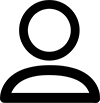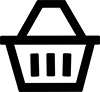Tallenna tuotetiedot Word-tiedostoon:
Vaihtoehdot:
Oletustuloste sisältää tuoteselitteen, kysytyimmät ominaisuudet ja suositeltavat yhteensopivat tuotteet.
Lisää dokumenttiin:





PointWrite-yhteensopivaan BenQ projektoriin liitettäessä PointWrite kitti muuttaa projektorin interaktiiviseksi työkaluksi. Voit piirtää, kirjoittaa ja suunnitella joko tyhjälle pohjalle tai minkä tahansa tietokoneelta heijastetun kuvan päälle. PointWrite tukee jopa neljää yhtäaikaista kynän käyttöä, joten useampikin oppilas voi osallistua interaktiiviseen opetukseen yhtäaikaa. Halutessasi voit kuvata tehtävän työn videona talteen tai tunnin lopuksi tallentaa kuvan tehdystä työstä QWrite-ohjelmiston avulla myöhempää käyttöä varten.
Tuotetta ei ole saatavilla
Tuotteen saatavuus: TE
Toimitus: ei varastossa (TE)
(Tuote saattaa poiketa kuvasta ja kuvan tuote voi sisältää osia jotka eivät kuulu varsinaiseen tuotteeseen.)
BENQ POINTWRITE TOUCH MODULE PT02
BenQ PointWrite Touch module PT02
PointWrite-yhteensopivaan BenQ projektoriin liitettäessä PointWrite kitti muuttaa projektorin interaktiiviseksi työkaluksi. Voit piirtää, kirjoittaa ja suunnitella joko tyhjälle pohjalle tai minkä tahansa tietokoneelta heijastetun kuvan päälle. PointWrite tukee jopa neljää yhtäaikaista kynän käyttöä, joten useampikin oppilas voi osallistua interaktiiviseen opetukseen yhtäaikaa. Halutessasi voit kuvata tehtävän työn videona talteen tai tunnin lopuksi tallentaa kuvan tehdystä työstä QWrite-ohjelmiston avulla myöhempää käyttöä varten.
Moduulin asennus ja käyttöönotto on helppoa ja nopeaa: Tarvitset PointWrite yhteensopivan projektorin lisäksi moduulin, sen mukana tulleen CD-levyn, USB-kaapelin ja tietenkin tietokoneen, jolta heijastat kuvaa. Kaikki käyttöön tarvittavat ohjelmistot löytyvät mukana tulevalta levyltä yhdessä ohjekirjan kanssa, ja niiden asennus onnistuu käden käänteessä. Kun ohjelmistot ovat koneella, moduli projektoriin liitettynä ja USB kaapeli paikoillaan, voidaan käyttö aloittaa huippunopean -parhaillaan vain yhden sekuntin pituisen automaattisen kalibroinnin jälkeen. Interaktiivinen oppiminen on mukaansatempaavaa, hauskaa ja nyt myös helppoa!
Lisäämällä interaktiiviseen projektoriisi vielä PT02 kosketusmoduulin, voit käyttää BenQ:n monipuolisia PointWrite ominaisuuksia myös pelkällä sormella. (PT02 vaatii PW01U toimiakseen).
Pointwrite – kalibrointi:
Ajurin avulla projisoitu kuva muuttuu interaktiiviseksi työskentelypinnaksi.Tukee neljää samanaikasta kynää tai sormikosketusta Helppo asentaa, nopea automaattinen kalibrointi. Ultranopea 0.016 sekunnin vasteaika takaa sujuvan kirjoittamisen.
Qwrite – interaktiivinen ohjelma:
Qwrite mahdollistaa useamman samanaikaisen käyttäjän yhteistyön projisoidun interaktiivisen kuvan kanssa. He voivat editoida, korostaa ja luoda useita dokumentteja yhdessä. Kaikki työ voidaan helposti tallentaa joko Qwrite tiedostoksi tai JPEG, PNG tai BMP tiedostoiksi koneellesi. Voit myös tehdä videoita, tai kuvaäännityksia tunneiltasi ja jakaa niitä helposti. Voit tuoda ja näyttää kuvia tietokoneeltasi tekemällä oikotien paikalliseen tallennustilaan.
Yhteensopivat tuotteet:
MX852UST, MW853UST, MW853UST+, MW883UST, MH856UST
Ominaisuudet
Avaa lisää tietoja klikkaamalla alla olevia otsikoita. Avaa kaikki tiedot kerralla klikkaamalla "Näytä kaikki ominaisuudet"-nappia.
Näytä kaikki ominaisuudetTuotteen tiedot
| Tuotenimike | BENQ POINTWRITE TOUCH MODULE PT02 |
| Tuotekoodi | 5J.J8L26.11E |
| EAN-koodi | 4718755057427 |
| ON SITE -takuu | 12 KK |
| Hinta (kpl) | 366,90 € |
| Varastossa | TE |
| KPL | |
▶
| Sarja |
▶ Muut ominaisuudet
| Lyhyt yhteenveto | PointWrite-yhteensopivaan BenQ projektoriin liitettäessä PointWrite kitti muuttaa projektorin interaktiiviseksi työkaluksi. Voit piirtää, kirjoittaa ja suunnitella joko tyhjälle pohjalle tai minkä tahansa tietokoneelta heijastetun kuvan päälle. PointWrite tukee jopa neljää yhtäaikaista kynän käyttöä, joten useampikin oppilas voi osallistua interaktiiviseen opetukseen yhtäaikaa. Halutessasi voit kuvata tehtävän työn videona talteen tai tunnin lopuksi tallentaa kuvan tehdystä työstä QWrite-ohjelmiston avulla myöhempää käyttöä varten. |
▶ Muut
| Bruttopaino | 0.64 |
| EAN-koodi | 4718755057427 |
| Tuoteryhmä | KUVATARVIKKEET |
| Valmistaja | BENQ |
| Valmistajan koodi | 5J.J8L26.11E |
TUOTTEEN OHEISMATERIAALI JA LINKIT
| Linkit: |
Information in the official manufacturer web site (english) |
Yhteensopivat tuotteet
Hinnat sisältävät ALV:n.
Hinnat valuutassa EUR. Hinnat sitoumuksetta.
Näytä tuoterivin selitteet
Piilota tuoterivin selitteet
Varastossa – selitykset
- Bundle = Tuote kuuluu ainakin yhteen bundleen.
- ! =Erikoistarjous.